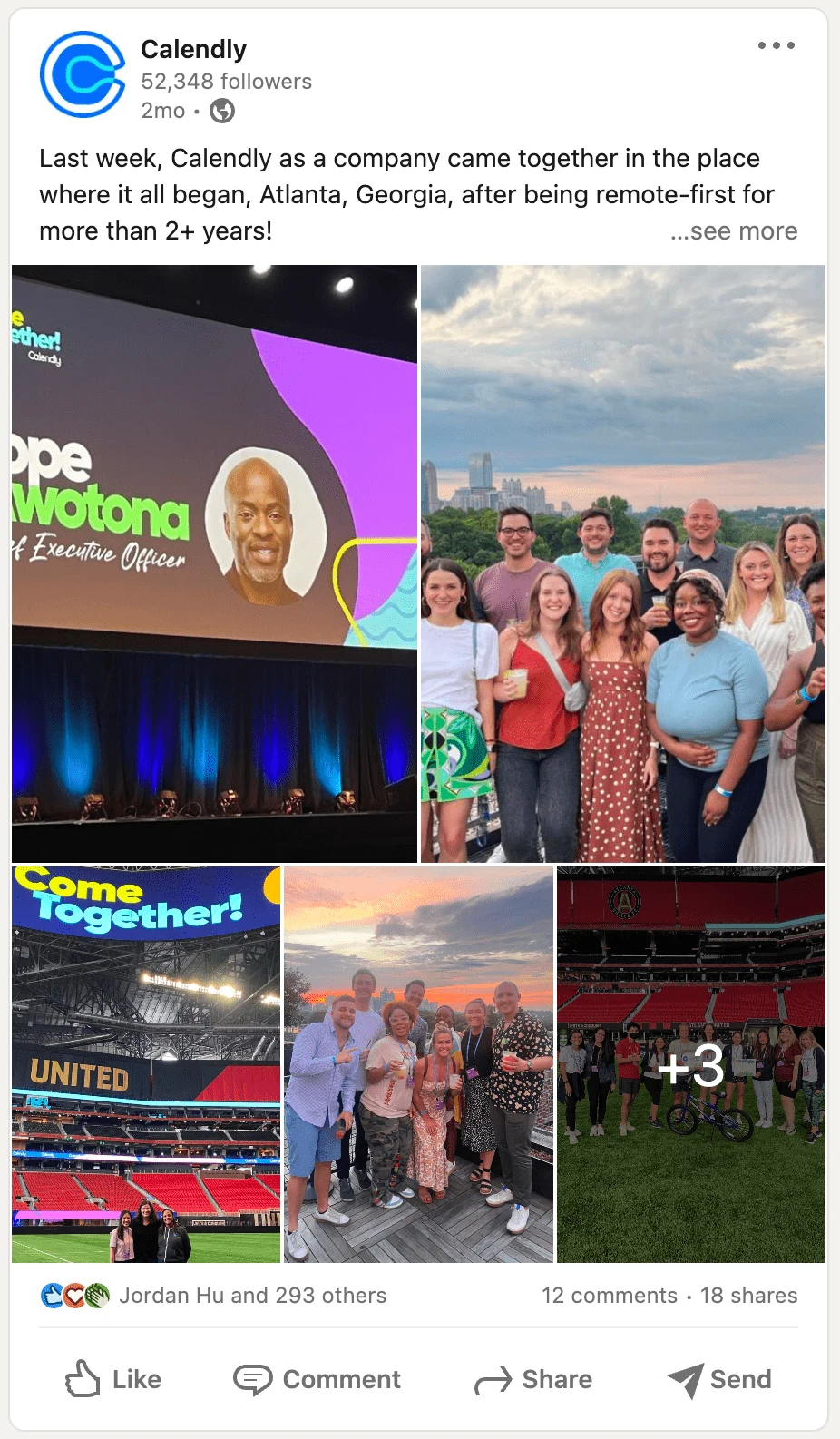Table of contents
Work meetings are notorious for turning what could have been a two-sentence email into an hours-long discussion. One too many time-wasting meetings has left plenty of professionals suspicious of the very idea of having a meeting — but it doesn’t have to be that way.
With careful planning and strong leadership, you can make sure every meeting is productive and purposeful. Being able to identify the types of internal team meetings that are common in the business world is key to making that happen. Here’s an overview of the main varieties, along with some tips that will help you improve your odds of success.
Important criteria to consider
No matter what kind of meeting you plan on running, there are a few details to take into consideration when deciding how to structure it.
Intent
What is the purpose for the meeting being called? Are you just meeting to generate ideas, or do you need the team to come to a decision? There’s a clear difference in goals there, so you’ll need to work differently to arrive at a decision than you would if you were just sitting around brainstorming.
Participants
The roles that people play within an organization and their relationships with one another will affect how they interact. Are the meeting participants all close colleagues? This team dynamic may facilitate cooperation towards a shared goal. Meanwhile, if you’ve got a meeting between two distinct factions, there may be an element of tension you’ll have to defuse before you can make progress.
While most of the meetings you’ll have are with internal teams, there are times when you’ll need to host meetings with external stakeholders. These include group training sessions, sales demos, recruiting panels, and more. External meetings require aligning schedules not only between the members of your team, but also with people whose calendars and availability you can’t see. Fortunately, scheduling automation tools like Calendly make it easy to find times when everyone can meet without any back-and-forth.
Webinar: How teams use Calendly
Group size
The size of your group might not change the ultimate goal of your meeting, but it will impact how and where you might run it. In large meetings, for example, you may need a system for ensuring that everyone’s voice is heard. If it’s large enough, you may even want to consider running it as a webinar, rather than an in-person gathering.
In-person or remote
Remote meetings can tend to lack a level of connection that’s inherent with in-person conversations. If you’re planning on running your meeting remotely, you’ll have to consider the logistics of getting everyone logged on. (It’s easy to share the access details with a team scheduling solution that integrates with videoconferencing tools like Zoom, Webex, and Google Meet.) You must also ensure that the expectations for participation are made clear from the beginning.
When you’re planning an in-person gathering, assess everyone’s comfort being around other people while the pandemic is still an issue. You should also have a plan for bringing remote workers into a location and booking a meeting room.
6 most common meeting types
Six types of meetings rule the roost when it comes to day-to-day business operations. Here’s what you’ll need to know in order to run each internal meeting effectively.
1. Status update meetings
Also known as progress checks, check-in meetings, and stand-ups, these meetings are intended to bring all parties involved up-to-date with the pertinent information surrounding a project. You may discuss progress made, challenges you’ve encountered and next steps that will guide further action.
You’ll want to ensure that three major questions get answered during a status update meeting:
What has been accomplished since our last meeting?
What remains to be done?
What should we focus on next?
The intention with these sorts of meetings is to keep the project moving ahead and to ensure all parties are held accountable for their responsibilities. Under these circumstances, it’s appropriate to pose straightforward questions to other team members, like “Is anything impeding your progress on this project?” or “What do you need from me/us to complete your responsibilities?”
Status meetings can get boring fast, so expediency should be your main aim. Stay on-task, stick to the point and try to avoid major surprises that could derail the meeting agenda. At the end of your status update meeting, you should achieve the following:
Insight on the progress of your project
An overview of successes, failures and challenges
Decisions on addressing challenges
A post-meeting plan of action with clearly delineated responsibilities
2. Decision-making meetings
You’ll need to call a decision-making meeting in situations where the team needs to come together to agree on a course of action or present options to a leader who will make the final call. Examples include making a hiring decision or approving/disapproving a design.
The main thrust of a decision meeting should be twofold:
Which option should you choose and why should you choose it above all others?
Who bears the responsibility of implementing your decision?
You’ll want to make sure you get all of the available information on the table for this meeting and ensure its accuracy. It’s also important to arrange your decision-making meeting in a way that steers you away from tunnel vision.
It’s all too easy to focus on what’s right in front of you and ignore the broader spectrum of possibilities. That’s why, in addition to the chief decision-maker, this meeting should include the input of subject matter experts who can uncover potential roadblocks. They’ll be able to clarify a number of potential decisions and their likely outcomes.
At the end of your decision-making meeting, you should arrive at a decision and clearly denote who will handle the next steps. Additionally, your team should feel confident that:
All points of view and opinions were accurately represented
The team reached a thorough understanding of the options before making that decision
Next steps will be carried out with a suitable level of commitment
3. Problem-solving meetings
Like your decision-making meetings, you should call a problem-solving meeting with a singular goal in mind. This time, you’re figuring out what caused — and how you will correct — a specific issue. This could be an “incident response,” where your team is convened to tackle an immediate problem, or it could be a strategy session, where you’re looking ahead at potential issues and possible solutions.
Be sure to answer these four questions:
What is (and what caused) the problem?
How can we address the problem immediately?
How can we prevent the problem from recurring?
What course of action will we take and why?
It’s important to focus both short-term and long-term during your problem-solving meeting, so figuring out root causes should be a key concern. Your short-term solutions should be quick and easy to implement, while your long-term solutions might take some time to get rolling. In all problem-solving scenarios, you should arrive at the following conclusions:
A definite solution you will enact or a series of plausible solutions to choose from
Assignments of responsibility — who will handle which part of the solution, etc.
A timetable for the implementation of your solution(s)
Safeguards to prevent the problem from happening again
Members of problem-solving teams come from all over the organization, helping you bring different types of expertise and ideas together. While a diverse group of stakeholders is great for developing creative solutions, aligning so many different schedules can quickly turn into a headache. It’s better to use scheduling automation that quickly connects team members no matter where they are.
Calendly for Enterprise
4. Team-building meetings
Every meeting has team-building potential, but a dedicated team-building meeting will center around the team gaining a better understanding of one another and furthering cohesion among the group. Team-building meetings may include structured activities, they might be freeform, allowing the team to interact at their leisure, or they might be some combination of both.
Regardless, dedicated team-building meetings should focus on creating a fun atmosphere to further the core goal of uniting your group. Popular team-building exercises include games, talent showcases, group creative classes and even team happy hours. Even remote or virtual teams can get in on these meetings, with activities geared toward online interaction (such as a team chat room, feature video contests, newsletters about the team, etc.).
Each team-building session should help you accomplish the following goals:
Improving trust among teammates
Helping the group feel valued and welcomed
Bolstering faith in the group’s mission
Increasing dedication to getting the job done
5. Info-sharing meetings
Information is shared at all meetings, but info-sharing meetings are a chance to educate the team in-depth on pertinent topics. This could be in the form of a presentation, training, a debate or even a webinar, and group sizes can vary from 1:1 to the entire team.
The priority here will be keeping attendees focused, which you can achieve that through several means:
Use visual aids (pictures, video, etc.)
Engage the audience with questions
Weave personal stories into the information
Implement polls and surveys to capture attention
Use multiple speakers or guest speakers
Keep the format light and be sure to build rapport between the presenter and audience. At the end, your team should have benefitted by learning key pieces of information that will improve their efficacy in their roles and help them better serve the team.
6. Innovation meetings
You might also call these brainstorming meetings. These will often occur between team members who have a close relationship and will usually possess a creative element.
Examples include thinking up designs, brainstorming content for an ad campaign and generating ideas about potential new products. To achieve success, you’ll want to create a welcoming atmosphere while observing these key pieces of advice:
The quantity of ideas beats quality at this stage
Refrain from overanalyzing ideas
Encourage “out there” thinking
When all is said and done, your team should feel inspired and will have reached these goals:
Generated a ton of ideas for the project
Pushed the limits of the group’s creativity
Gained excitement about the project that will spur further efforts
The takeaway
Now that you have a greater understanding of these common meeting types and how they operate, you should be better equipped to run them all successfully. While you’ll likely encounter other types of meetings in your organization (kick-off meetings and board meetings, for example), the same rules of success apply: Plan ahead, know your overall goal, and stay focused on what the meeting needs to accomplish.
It all comes down to scheduling worthwhile meetings and using scheduling tools that help you respect your team’s time. That’s how you develop more creative ideas, make better decisions, create stronger teams, and do more to build a successful organization.
E-book: How high-performing teams achieve even more with scheduling automation
Related Articles
Don't leave your prospects, customers, and candidates waiting
Calendly eliminates the scheduling back and forth and helps you hit goals faster. Get started in seconds.
Calendly eliminates the scheduling back and forth and helps you hit goals faster. Get started in seconds.